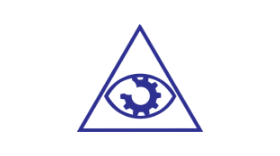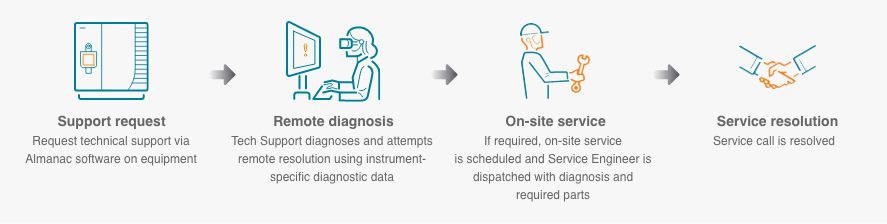| Enterprise Solutions | Instrument Services | Parts & Consumables | Support | Training | About Us | Contact Us |
USA phone for analytical instruments: 800-532-4752
USA phone for laboratory equipment: 1 888-860-5227, Option 3, then 1
Need contact info for other countries? Click here.

Get up and running faster with remote support
and resolution
Versatile, mobile-enhanced AR tools
|
Learn more about service plans that can enable your lab with remote support and resolution.
View digital remote support in action
Experience the power of Digital Remote Support
 | Connect with technical support Request support by email, Almanac digital support, or by calling our direct line to certified technical support engineers with field experience. We offer a targeted, immediate response for all customers under a factory warranty or qualifying service plan. |
 | Experience enhanced Digital Remote Support for faster diagnosis Get priority access to field-trained technical support experts who, aided with digital support tools, can resolve more than 35% of issues remotely through secure remote desktop control and easy-to-use augmented reality tools.
|
 | Schedule on-site visits with prepared engineers When on-site service is required, our original equipment manufacturer (OEM) field service engineers are dispatched with a diagnosis and parts to support faster resolution and increase first-time fix success. |
 | Get instruments up and running faster Our service professionals are committed to quickly diagnosing, troubleshooting, and resolving your concerns, ensuring your instruments and equipment are operating correctly before concluding their service efforts. |
See how Digital Remote Support gets you up and running faster
A Technical Support Specialist remotely supported a service engineer in the field by replacing multipliers on an Orbitrap™ Velos Pro and helped calibrate the instrument. |
A Field Service Engineer remotely detected a corrupt calibration file on a customer's Thermo Scientific™ Orbitrap Fusion™ Tribrid™ Mass Spectrometer then walked them through the calibration using the LogMeIn™ Rescue tool. |
||
A Product Applications Sr. Manager helped a struggling customer with a software issue using LogMeIn™ Rescue (remote desktop control) without connecting to the GLP environment, resolving the issue in seconds. |
A Technical Support Specialist helped a customer install Proteome Discoverer™, Foundation™, Xcalibur™, and Exactive™ software packages remotely. |
||
A Technical Support Specialist used LogMeIn™ Rescue Lens to gather diagnostic and instrument data to help a customer with inconsistent data across multiple instruments, saving the customer an on-site visit. |
A Field Service Engineer remotely troubleshot and identified a broken nebulizer and guided the customer on how to replace it on their iCAP™ RQ ICP-MS. |
||
A Technical Support Specialist was able to remotely help customers connect a freezer to their Wi-Fi network, prevent an alarm alert, and avoid an on-site visit using Rescue Lens. |
A Technical Support Specialist was able to remotely help customers with no site access due to COVID-19 restrictions. Using LogMeIn™ Rescue Lens, he was able to walk the customers through the repair of their failing LTQ Orbitrap XL™ forepump cooling fan. |